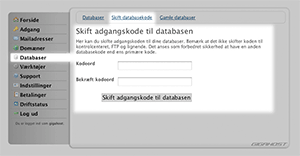
Security tip: Change your database password
Unfortunately, we sometimes notice that hackers obtain control of a hosting account, because they read the password for the database servers after having exploited a weakness in a script on a customer web page. Using this password, the hacker will most often have full access to the account. This can be made more difficult by choosing a separate password for the database server. We see that many hackers will give up if they meet such a barrier. To put some focus to this issue, we now made it easier to change the password for the database server, and we always recommend the use of a separate password for the databases.
In order to change the database server password, log into the Control Center, choose “Databases” and select “Change database password”. Change it to something different from the Control Center password.